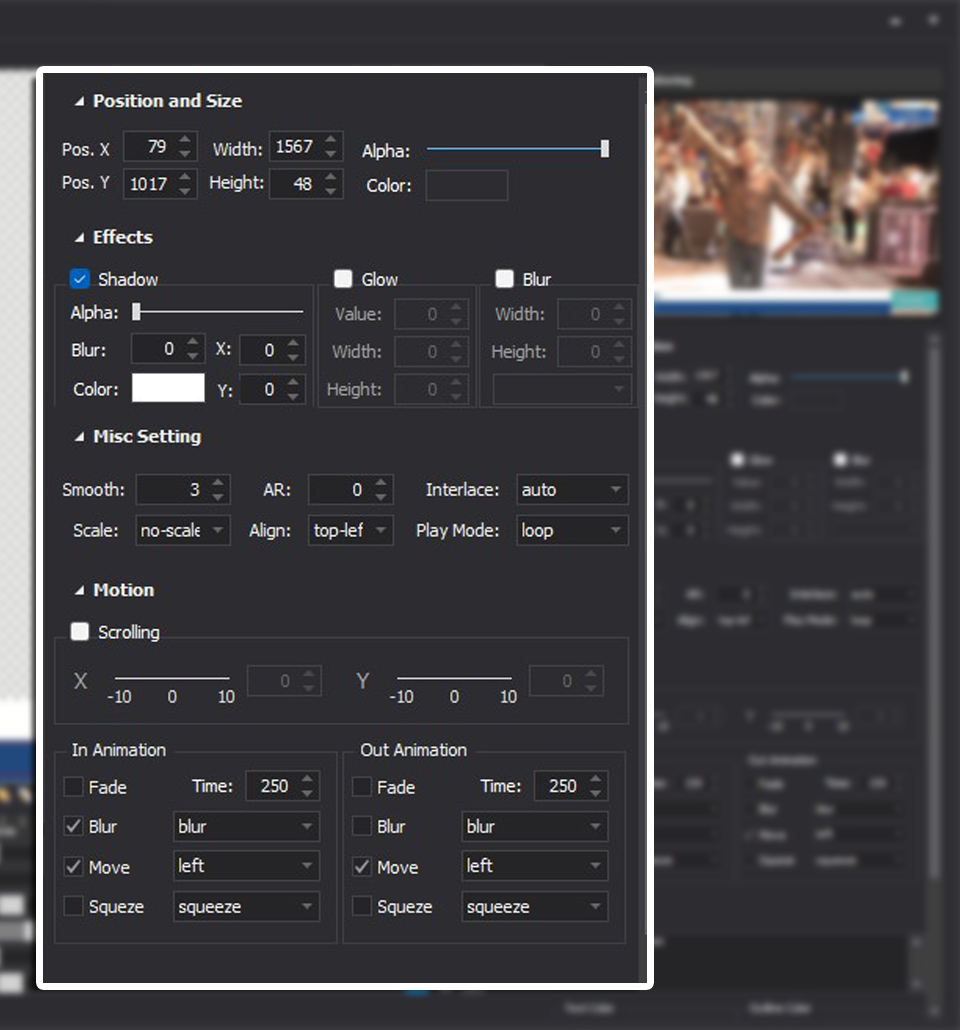Publishing Multi-Layer Graphics
It is designed for you to easily create brand graphics for your channel thanks to its powerful interface with unlimited layers.
You can easily DSK on your video switching device with internal and external key. In the internal key option you can alternatively receive the source via NDI and output via NDI.
With the simple and functional timeline you can animate your objects loop or freeze after animation.
You can preview object animations in the editor so you can edit your animation before it's published.
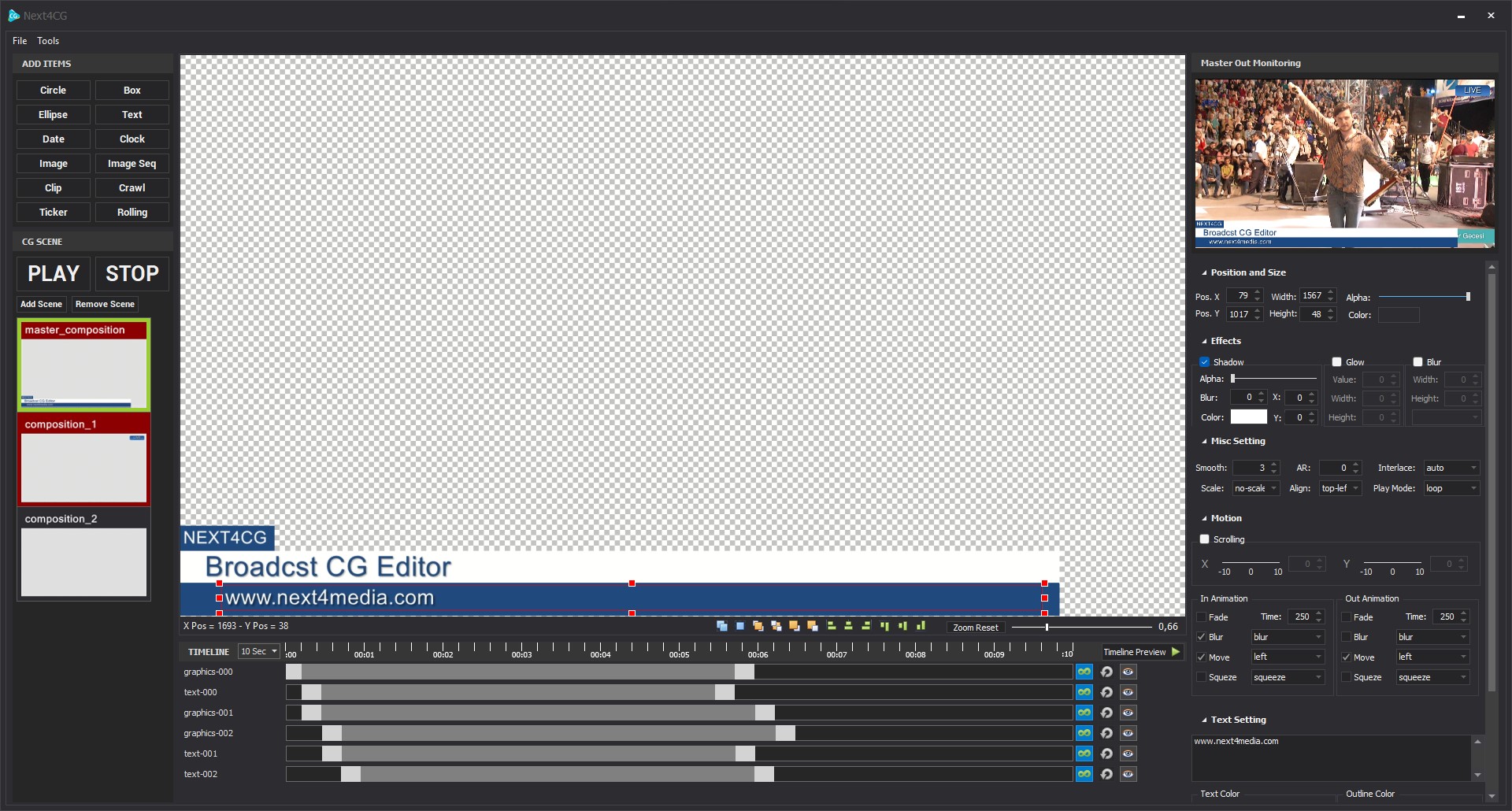
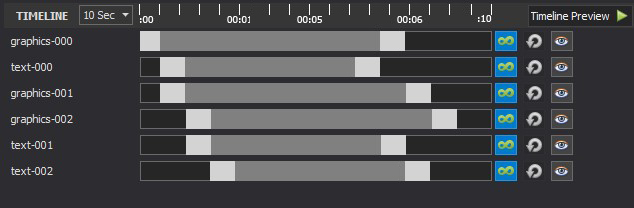
Animation Timeline
You can specify and edit the start time animation duration motion duration animation output time of your objects on the timeline.
New Editor Style
n addition to the transparent background backgrounds in different color options are added allowing you to organize your graphics more clearly in some cases.
It allows you to customize this option as you wish.
Editor A simplified interface with features such as Zooming Scrolling as well as shortcut keys that every user is used to.
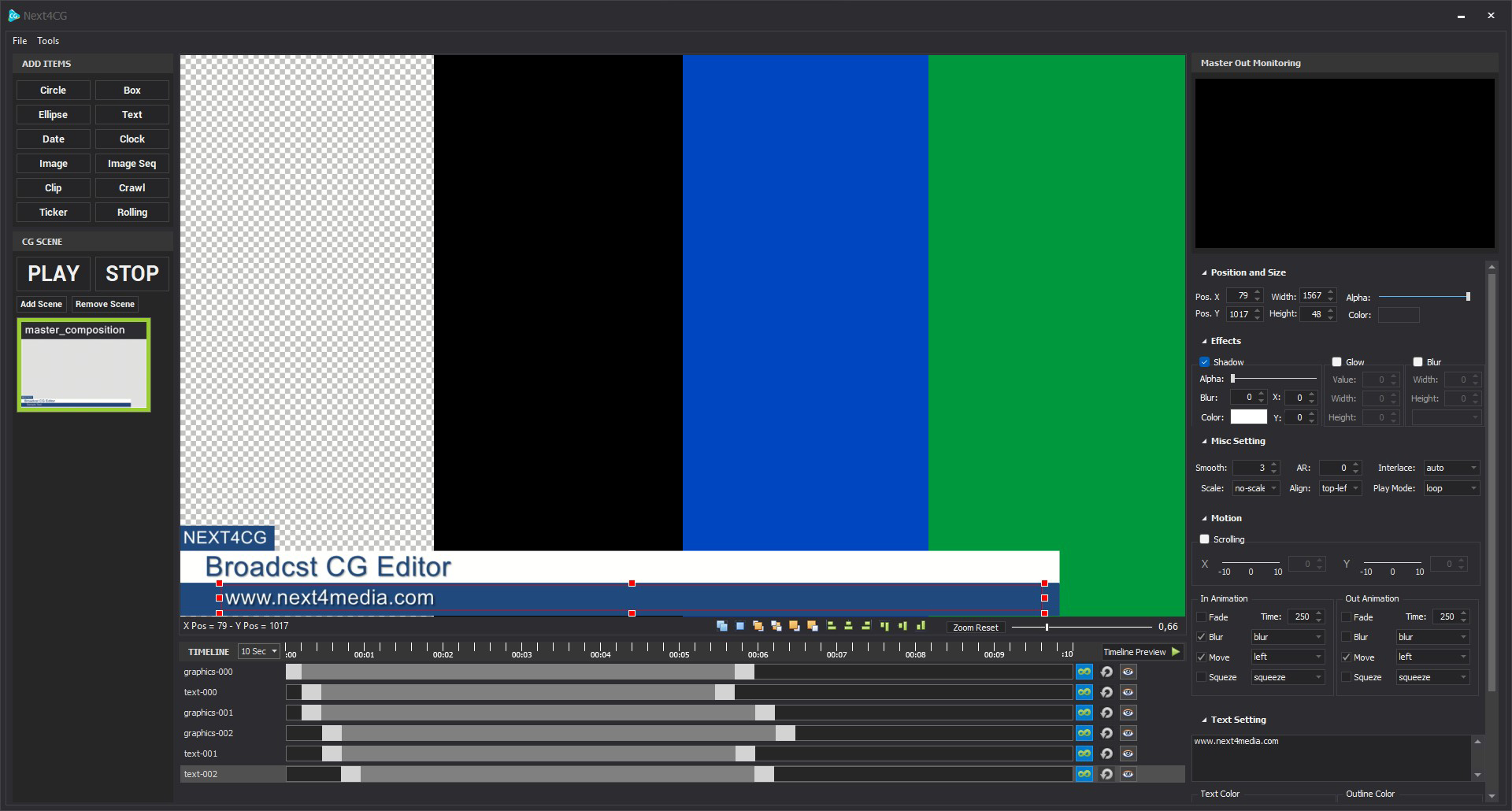
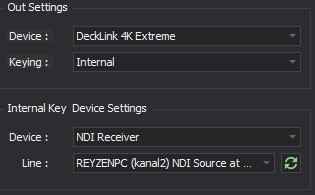
NDI IN-OUT
With the internal key selection you can use the active NDI source and NDI output so you can use the Video Switcher without DSK.
You do not need to use any input card for NDI Source usage.
Advanced Settings
Advanced panel for adjusting and fine-tuning the properties of each object.
Many features such as color font size shadow glow smoothing animation position can be adjusted easily from this panel.